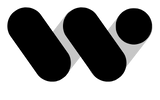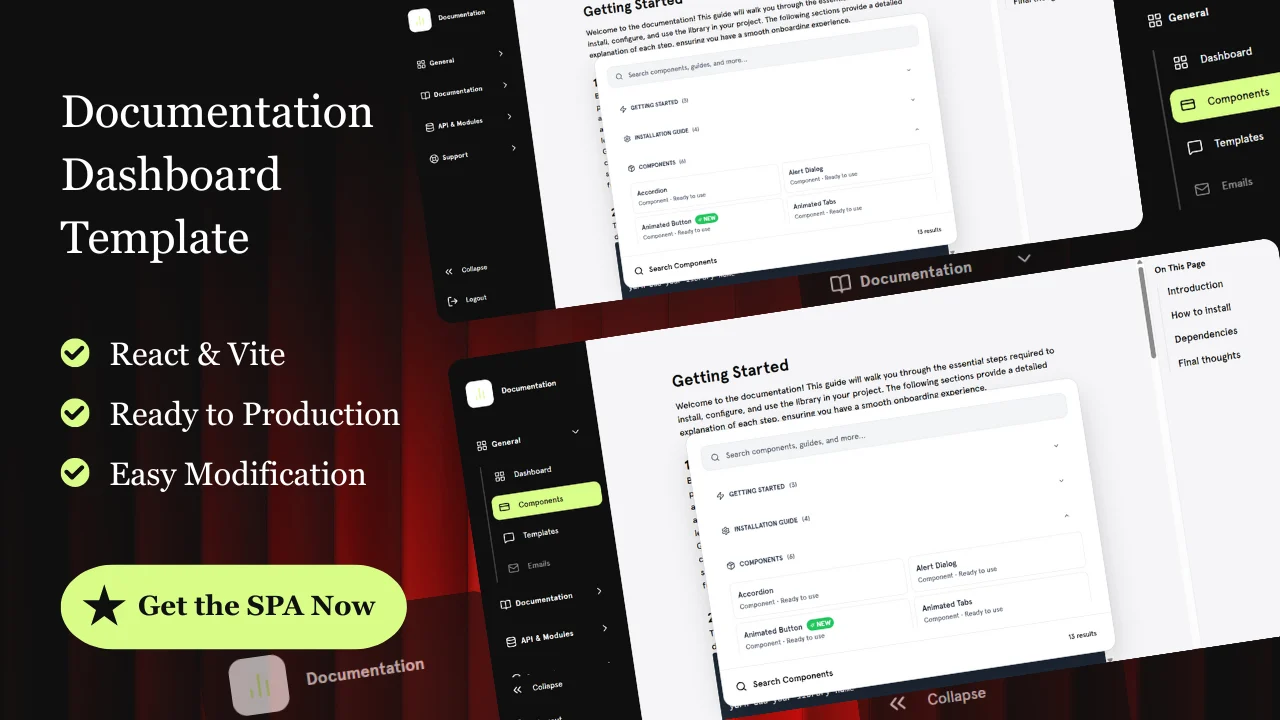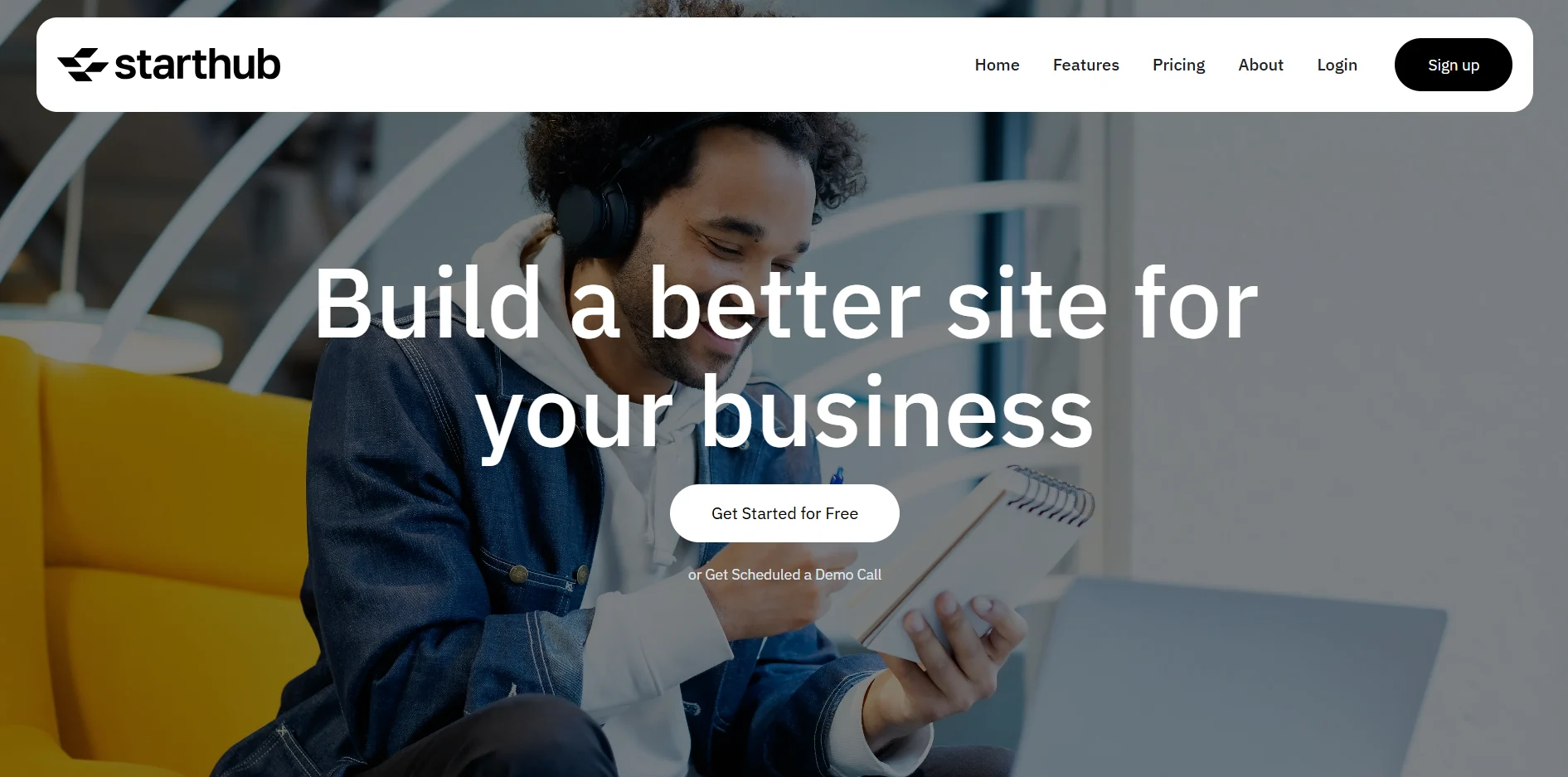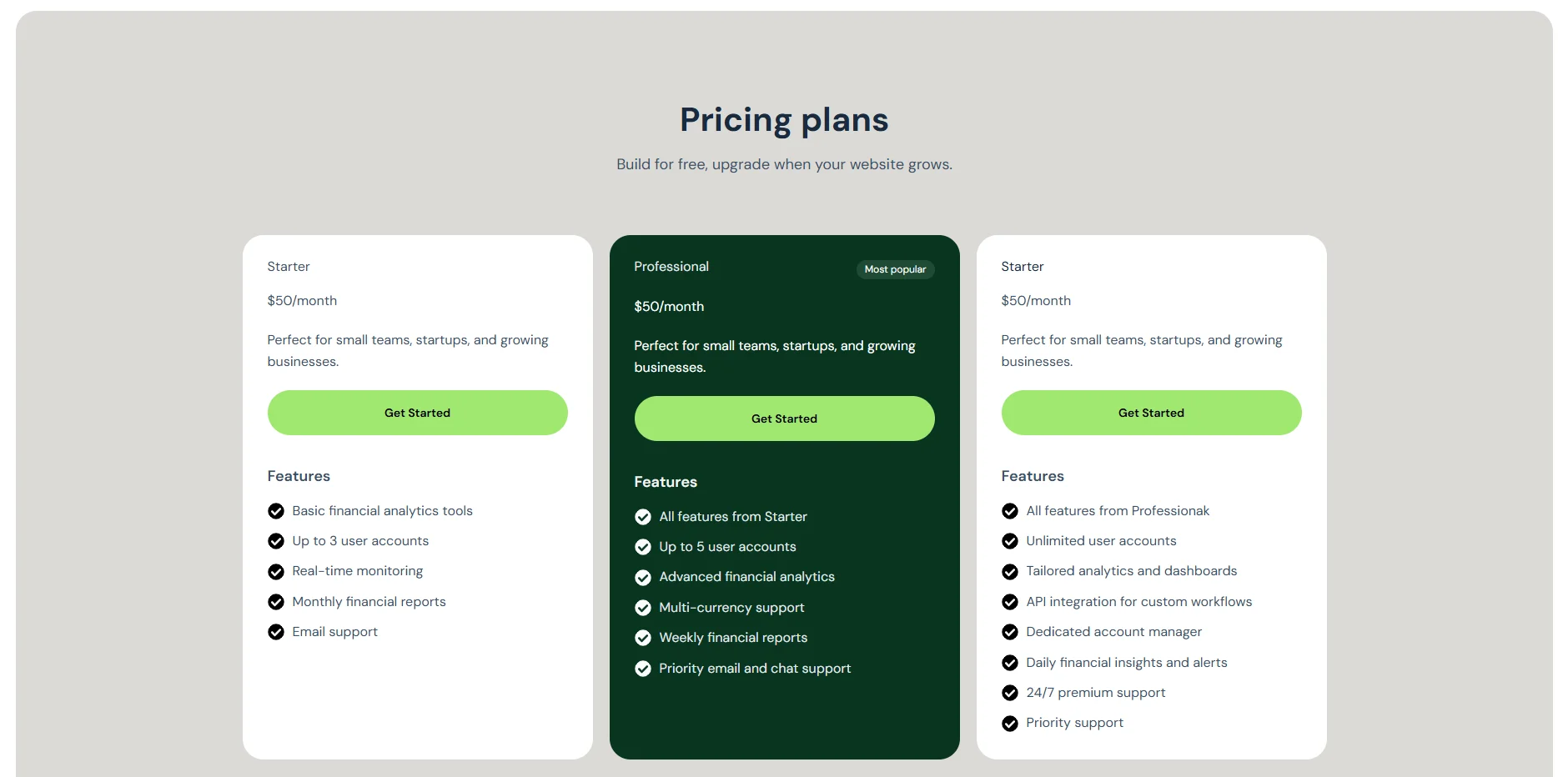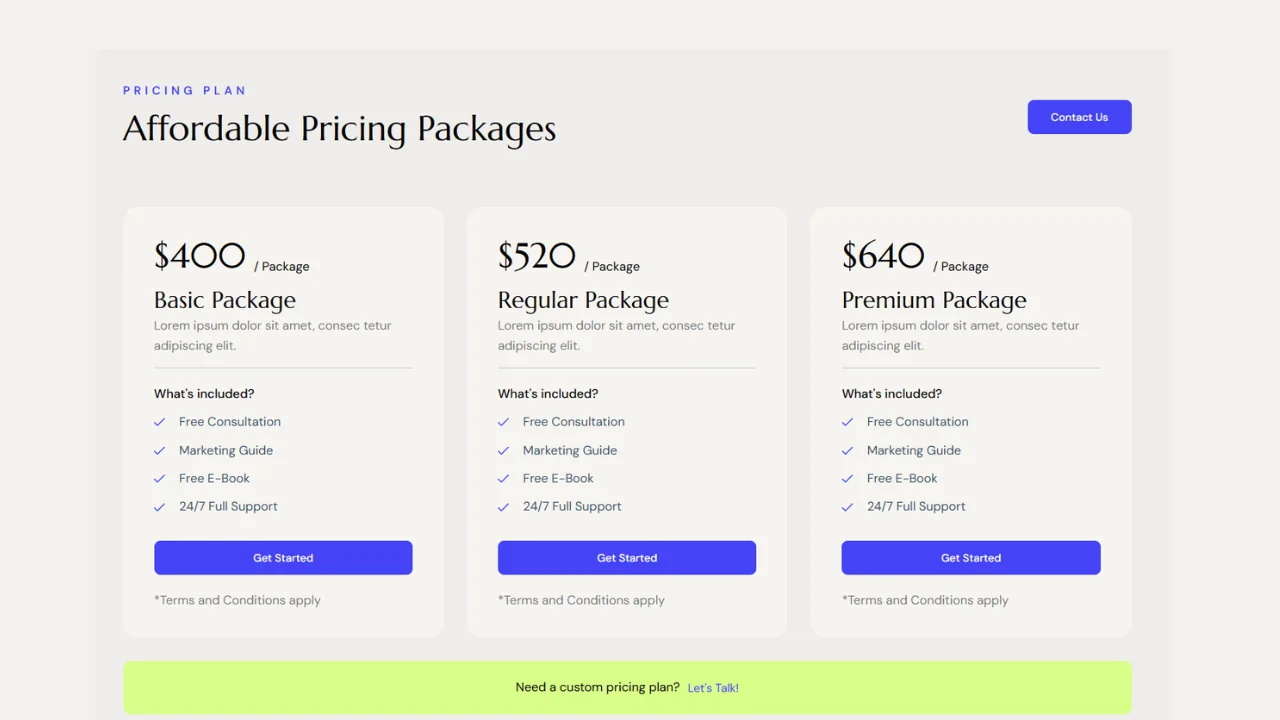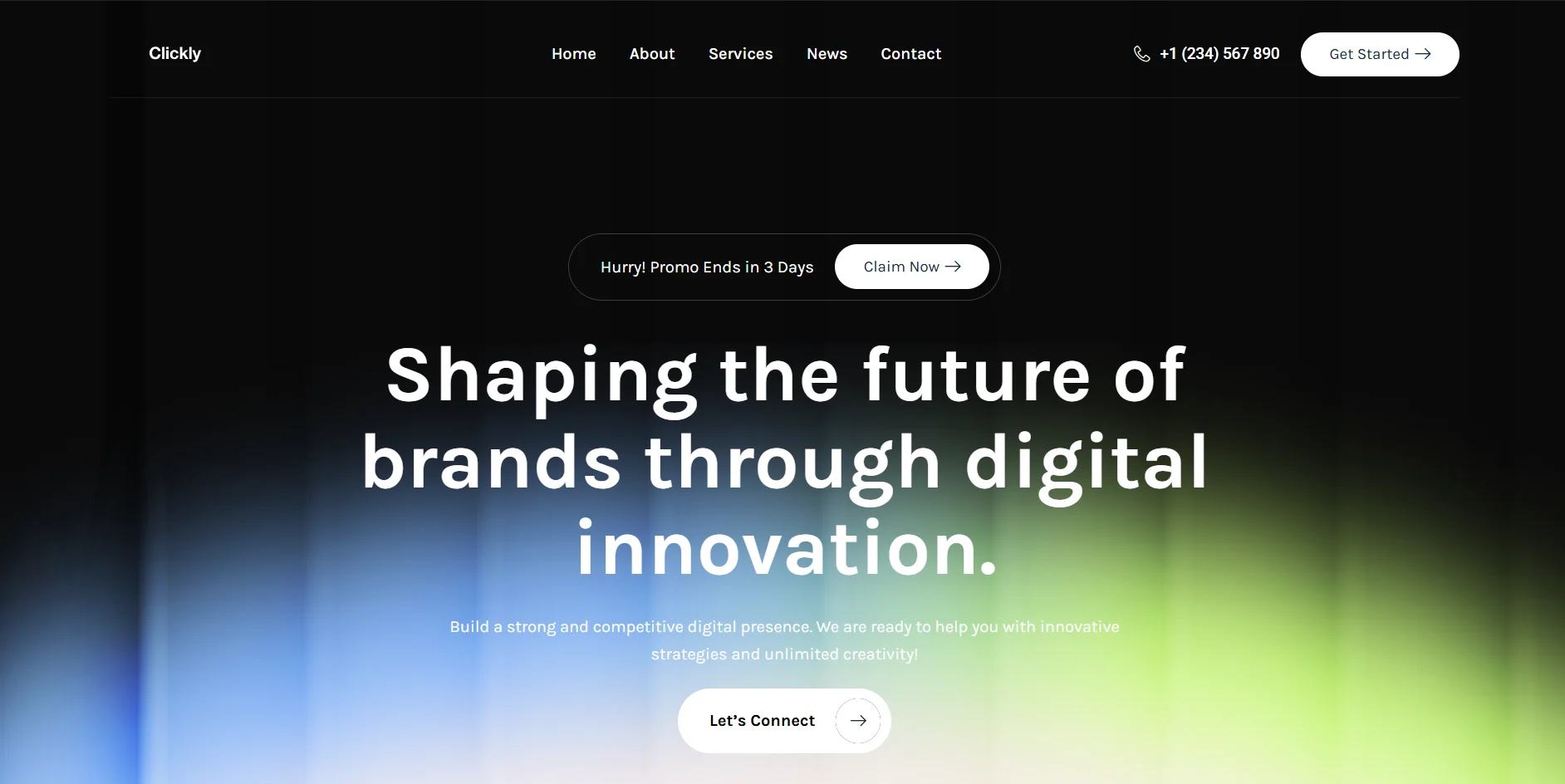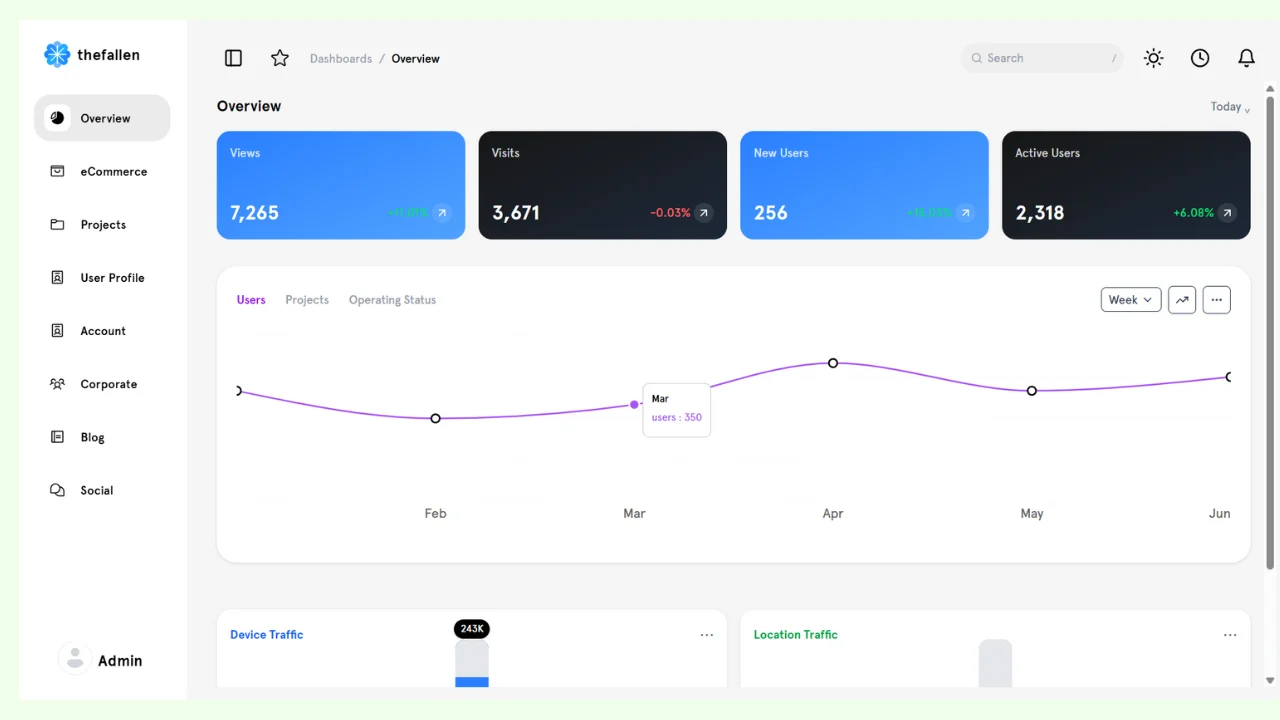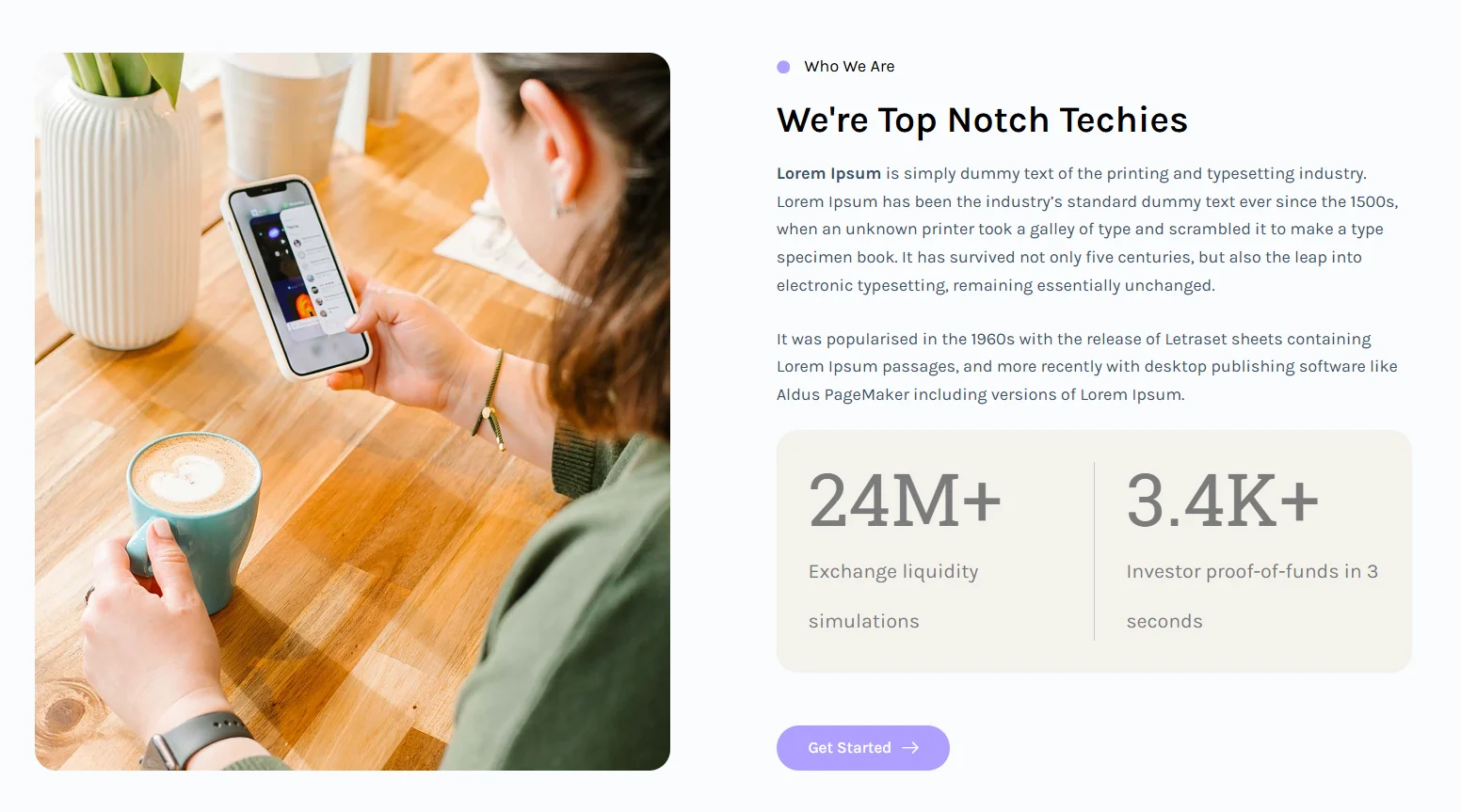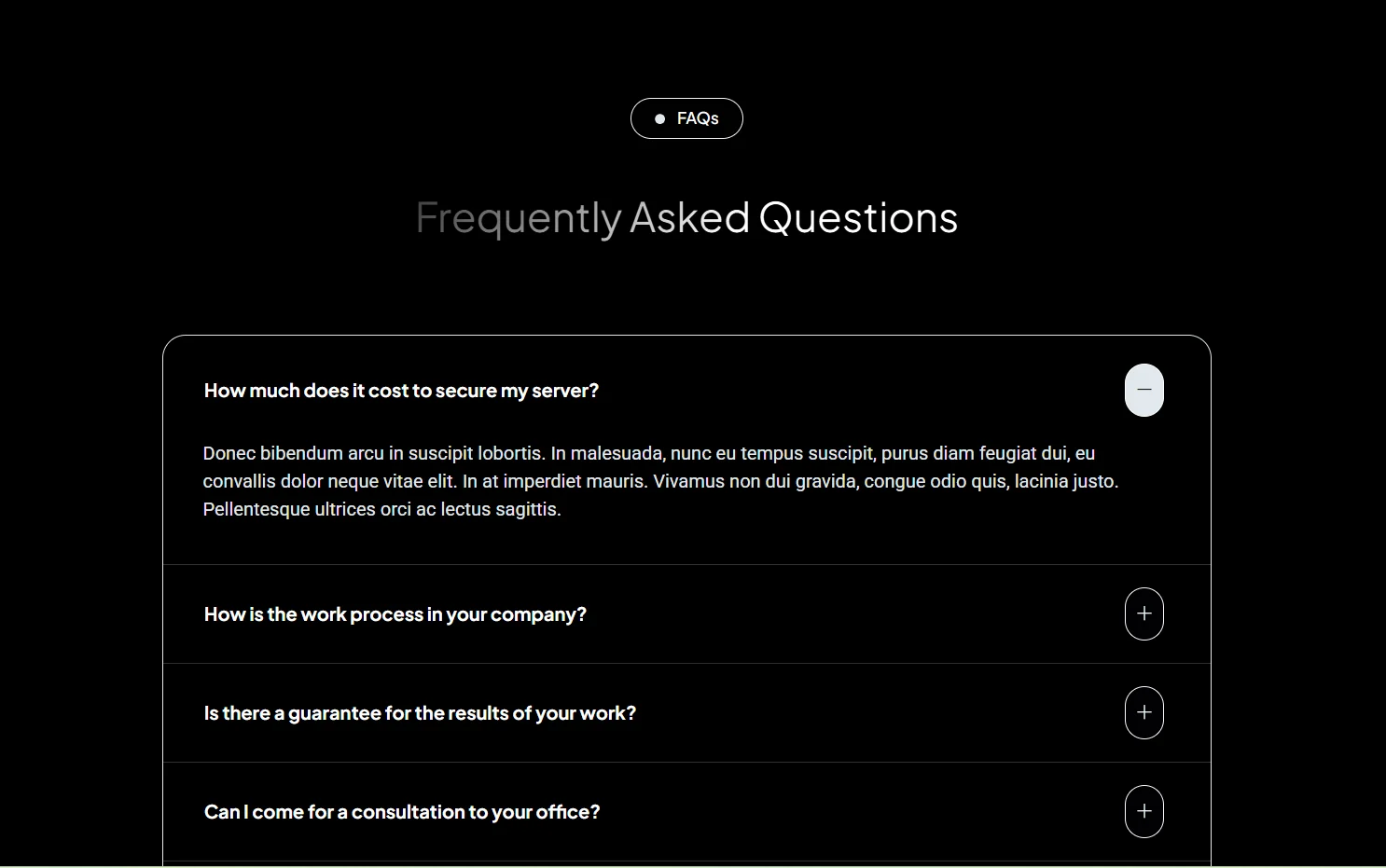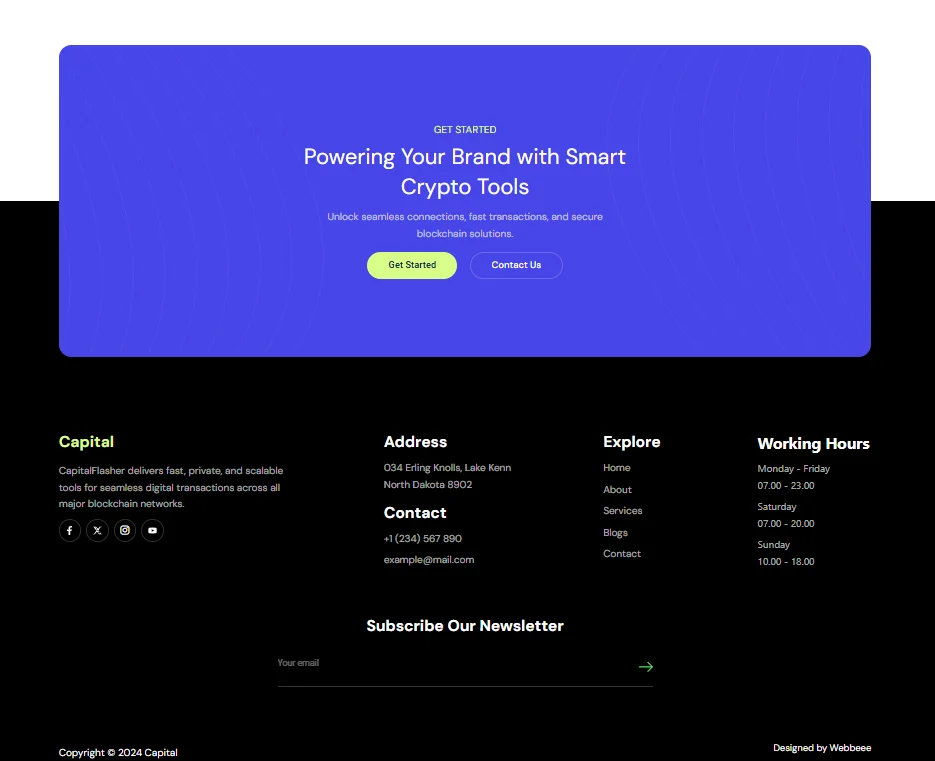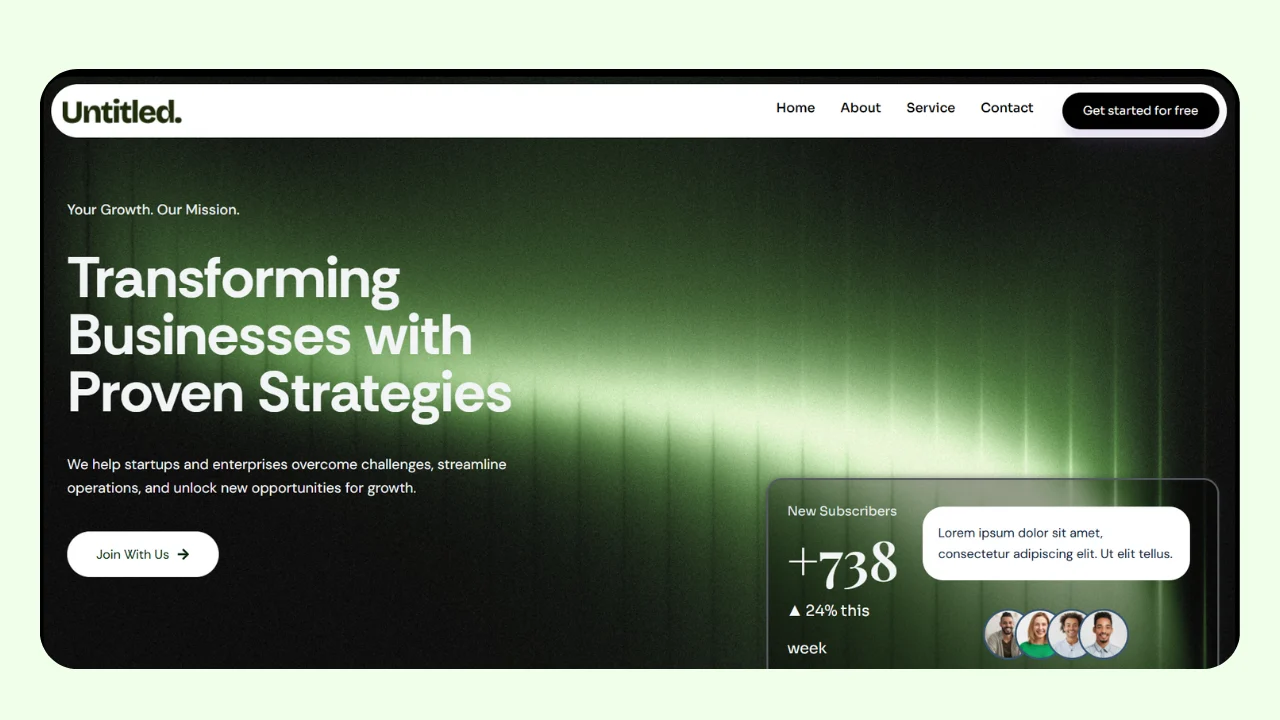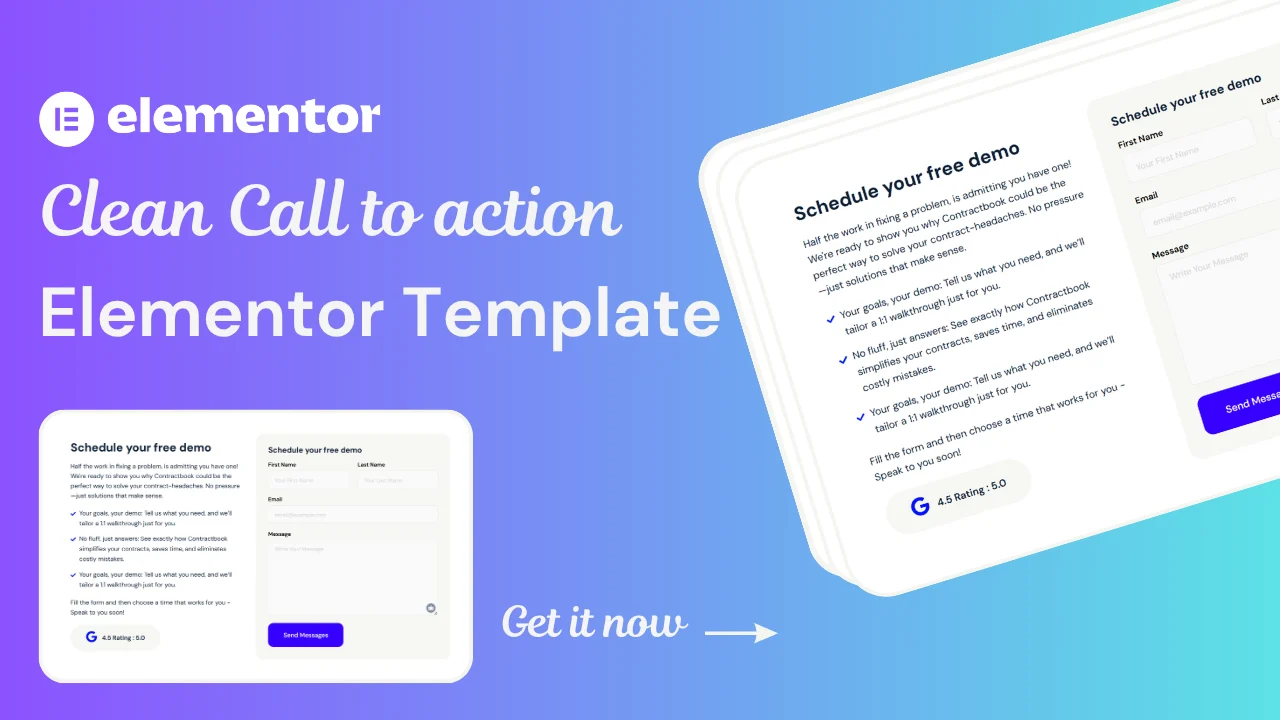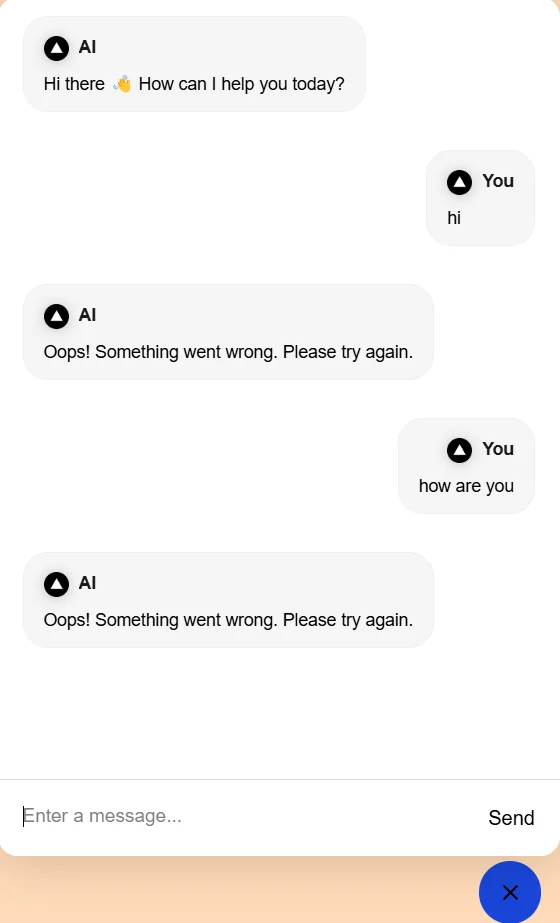Stunning Elementor Templates for Websites That Convert
Unlock a growing library of pixel-perfect Elementor templates, designed to help you build modern, high-converting websites in minutes.
Why choose Gentle?

Brainstorm UI Sections & Blocks
Hero areas, pricing tables, testimonials, contact forms — easily mix and match to build your site faster.

Lightening Fast Complete Page Templates
Homepages, landing pages, about pages, and more, all professionally designed.

One-Click Import
Use the native Elementor importer or JSON upload to have your layout live in seconds.

Trusted by Designers & Agencies
The cleanest Elementor templates I’ve found — my clients are thrilled with their sites!“
– Ramesh Kumar, Freelance Web Designer
“Saved me dozens of hours. I can launch landing pages in a day now.“
– Priya S, Marketing Specialist

This is why most freelancers believe in Elementor Templates
“It saves me hours of design time on every project. Now I focus more on clients and less on layouts.“
– Karthik, Freelance Web Designer
“No more struggling to build pages from scratch. These templates give me a solid starting point for every website.“
– Anjali, Freelance Developer

Advanced functionalities

Updated functionalities

Multilingual support
How to Use Elementor Templates
How to use Elementor Templates in Steps that simplifies you work.
Choose the Perfect Elementor Template for Your Project
The first step in simplifying your web design workflow is selecting the right Elementor template that fits your project needs. Our library is packed with a wide range of Elementor page templates and responsive website templates, all professionally designed to suit different industries and styles. Whether you need a bold homepage, a sleek service layout, or eye-catching landing pages, you’ll find Elementor layouts that align perfectly with your brand’s goals. These ready-made WordPress templates remove the stress of designing from scratch, giving you a rock-solid foundation to build a beautiful, conversion-focused website. Spend less time brainstorming layouts and more time personalizing your content and visuals.
Import Your Elementor Page Templates and Start Customizing
Once you’ve chosen your template, importing it into your WordPress site is a breeze. Simply use the Elementor template importer or the JSON import feature to upload your new design. Within seconds, your selected Elementor sections, blocks, and complete page layouts will appear in your dashboard, ready for customization. These Elementor UI components are fully responsive, ensuring that every element looks flawless on desktop, tablet, and mobile devices. Adjust colors, fonts, spacing, and images effortlessly to match your brand identity. Because our Elementor templates are built with clean, flexible structures, even advanced changes are straightforward — saving you countless hours on each project.
Launch Faster and Manage More Projects with Elementor Blocks
The biggest advantage of using our Elementor blocks and sections is how dramatically they streamline your workflow. Instead of spending days building layouts from scratch, you can launch new pages in a fraction of the time. This means freelancers can take on more clients, agencies can increase their throughput, and business owners can get their sites live without delays. Every Elementor template is designed with optimization and conversions in mind, so you’re not just saving time — you’re also building faster websites that look stunning and perform exceptionally well. With unlimited use on both personal and client sites, these Elementor templates become your secret weapon for scaling your web design business effortlessly.
Download all Freemium Templates From Gumroad
Discover our exclusive collection of Elementor templates on Gumroad, featuring a mix of free and premium designs. From responsive website templates to versatile Elementor sections and UI blocks, you can instantly download and start building beautiful WordPress sites without any hassle. Perfect for freelancers, agencies, and anyone looking to save time and elevate their web design projects.
Faq's
Experience the future of technology with gentle: unleash your potential in a world of innovation and connectivity.